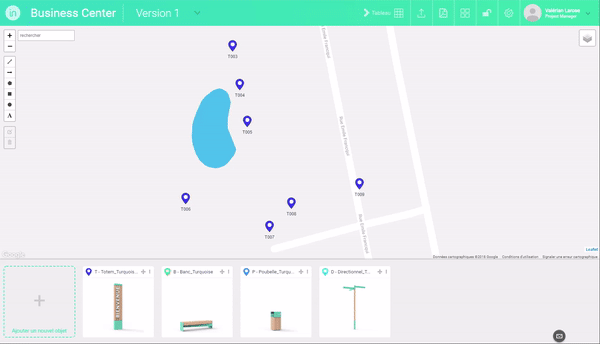- On the plan, click on a marker to access the object’s implantation sheet.
- Within the implantation sheet, click on the drop-down menu and choose the replacement object.
- The photo integration is automatically updated with the new object.
- Click “Save” at the bottom of the implantation sheet to save your changes.