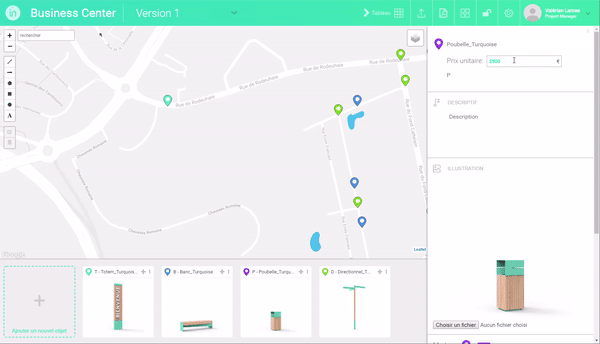- Click on the image of the first object in the object collection area at the bottom of the editing interface to open the editing sheet for the object.
- In the object’s editing sheet, set the estimated price of the object in the “Unit price” field.
- Click on “Save” at the bottom of the editing sheet to save your changes.
- Define the estimated price of each object in your collection in the same way.
- Click on the “Table” icon in the top bar of the editing interface to switch to table view and view the total cost of the installation.