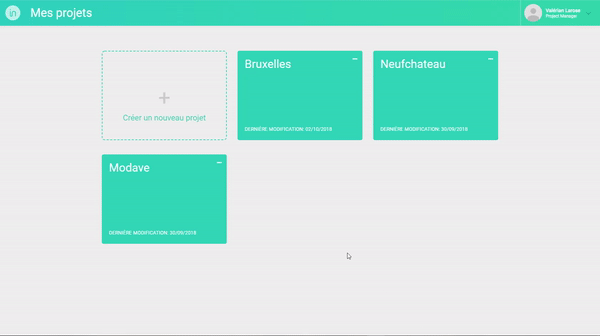- Login on Inseetu OR if you are already logged in, click on the Inseetu logo in the upper left corner of the window and go to the “My Projects” page.
- On the “My Projects” page, click on the link “Create a new project”.
- Your new project is created. You automatically access the editing page of the first version of your project.